| Ratings | |
|---|---|
| Link to product | |
| Would we buy it again? | Yes |
| Value | High |
| Ease of use | Super Easy |
I’ve been using my ThinkPad Chromebook 13 for a little over a year for multiple development activities. It all started with a an itch to try out Chrome OS and to get a half decent development machine. This is my second personal ThinkPad - the last one I actually ended up physically destroying the hard drive for because it had just become too old, but would not die. There have been ups and downs on this little experiment of mine and I hope to put out a little information for those whom might be looking at doing the same.
General
The ThinkPad Chromebook 13 is a 2016 era Chromebook and it came in a bunch of different configurations. I’m not going to cover them all in this post, you can check out the current configurations you could get here. All of them have the multiple military grade tests done against them, which is one of the reasons that I purchased it. Between my daily two hour vanpool commute and the kid-o’s it just made sense for me.
The Good
Like I said earlier, this all started out as an experiment to see if I could use Chrome OS to develop software on, and yes you easily can. It’s more than that though, over the past year I’ve really grown fond of Chrome OS in general. From the 30 second operating system updates to near instant wake I’ve really enjoyed using the OS.
The hardware is simply great. While it’s not the highest specs in the world - what is there runs great and it is very solid. When I order the machine from Lenovo I wondered if they just slapped the ThinkPad brand on a Chromebook and called it a day, but I am very happy to report that it is not a case. The keyboard is one of the best I have ever used on any laptop - I greatly prefer it over the Samsung Chromebook Plus and over my Dell XPS 15 if that tells you anything.
In some of the reviews that I read online prior to purchase I saw that the ThinkPad ‘red nub’ was missing, but I don’t miss it at all. The touchpad is great and actually works better than the XPS 15’s. One thing that I was not sure that I was going to like is the Chrome OS keyboard layout. It’s a little different than a PC, but after the year of usage - it really makes for a better experience.
Power talk
On the battery front it’s an multi day machine on one charge or about ten hours of real usage. This is probably more, but I get antsy at about 20% of charge. What’s even better is that I can use my Anker battery pack to recharge the laptop. Combine that with the Targus usb-c charger and I only have one charger for the Chromebook, GoPro, Tablet and Phone. It’s kind of a strange nirvana.
Developer applications
First off - yes the Chromebook is in Developer mode, I purchased it before Android apps and at the time it was a must. There is a software package called Chromebrew which is similar to Homebrew and lets you easily run git, nodejs, and a array of other developer tools. Now that Android apps are available you can use Terminux to even run Hugo, so there’s little you cannot do with Chrome OS.
For writing software I use the following:
- Caret
- Caret Plugin::Pretty-JavaScript
- Caret Plugin::Table Tools
- Caret Plugin::SQL and DAX Formatter
- Gisty gist manager
- Minimalist Markdown Editor
- Boxey SVG
- Web Server for Chrome
- Crosh Window
- Secure Shell
- Termux
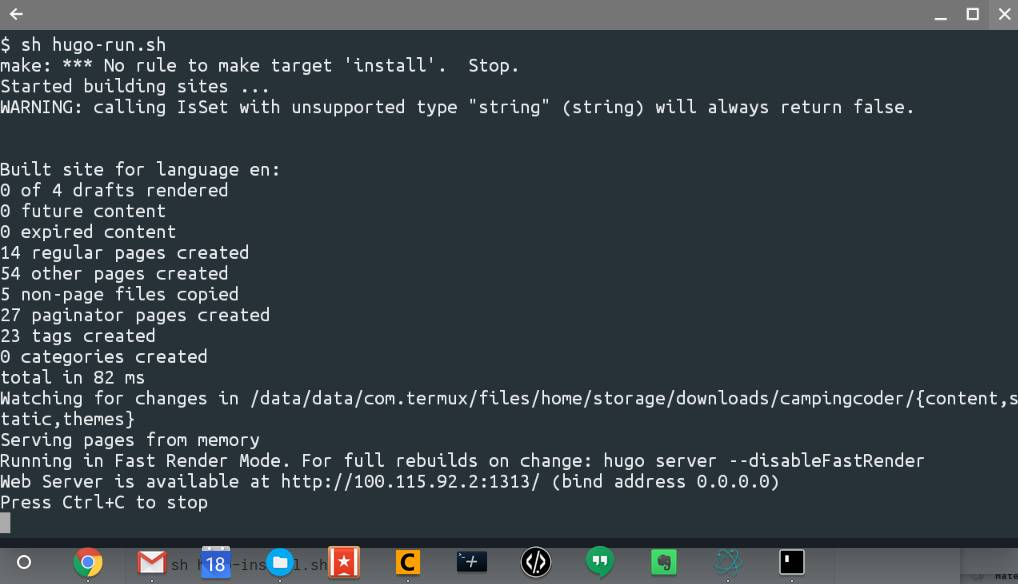
Additionally a side effect of this experiment is that I have learned more about Bitbucket Pipelines, which allows you to run docker images in the cloud. This really changed the way I write software. With all of this I really cannot think of something that I could not do on the Chromebook
The Bad
If you’ve read my post on android apps on the ThinkPad then you can probably conclude that I really didn’t like waiting about a year to have them available. This caused me some grief early on, and made me change my thought on hardware - only buy hardware that has what I want right now and not ‘around the corner’ or ‘soon’. Also there is the occasional times where it’s easier to do certain things on a PC, that gap is rapidly shrinking, but it’s still there.
Overall
Even with the waiting on software patching from Lenovo I’d buy another one. I’ve put the ThinkPad Chromebook 13 through the wringer between the coding in the van and my kids - nothing seems seems to kill it. Between the decent display, amazing keyboard, usb-c, and all day battery life the ThinkPad Chromebook 13 is a solid choice for someone looking for a lightweight development machine.
Reference Information
The following post are what helped me get thru this little project:
Links to the other posts in the Chromebook series
- Android Apps arrive on ThinkPad Chromebook 13
- Running Hugo on Chromebook
- Thinkpad Chromebook a year later
- Resetting My Chromebook Back to Stock
- Hugo + gulp = Chromebook awesomeness
- Running Tmux for Termux on a Chromebook
- Hugo + SHH - gulp = a new workflow
- Hugo and droppy, Chromebook friends
- 3D Printing from a Chromebook
- Monoprice Mini Delta
- 3D Printing with Astroprint
- Scaling woes with 3D Printing
- Maxing out the Mini Delta 3D printer
Always follow the manufacturers instructions, this write up is simply the way that I do it, and it may or may not be the right way. Use your common sense when applying products to or altering your stuff and always wear the appropriate safety gear.

